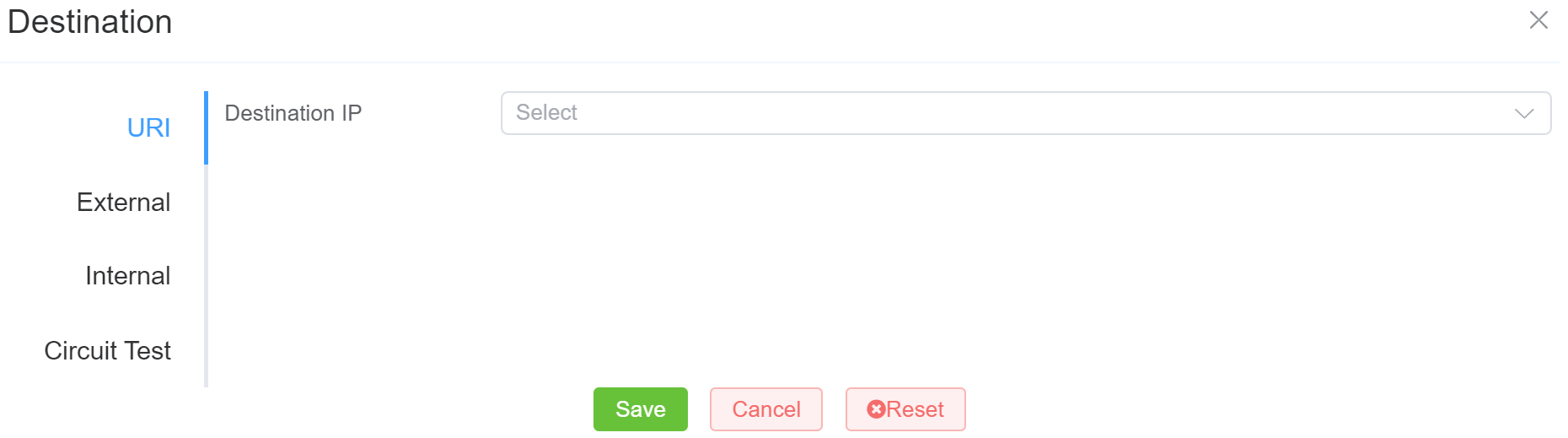Direct Inward Dial¶
A DID number is one that exists on the public telephone network. When dialed, the carrier delivers through the platform and to you, based on the settings configured here. This allows inbound calls to bypass a Private Branch Exchange (PBX) or another routing to connect directly to the destination number.
To edit DID (Direct Inward Dial):
- Select one DID by clicking on the number, or select multiple and then click
Bulk Edit. -
For single DID, click on number, click on Edit (beside Destination) and you will see the following fields in a new window.
- URI: Set the Destination DID (number or extension) and Destination IP to forward calls to, or a specific Session Initiation Protocol (SIP) Uniform Resource Identifier (URI).
- External: Prefix sends the call back out to the internet and then the number to send the call to.
- Internal: Send internally to an extension, a Class5 feature, or even to another customer.
-
Click
Save.
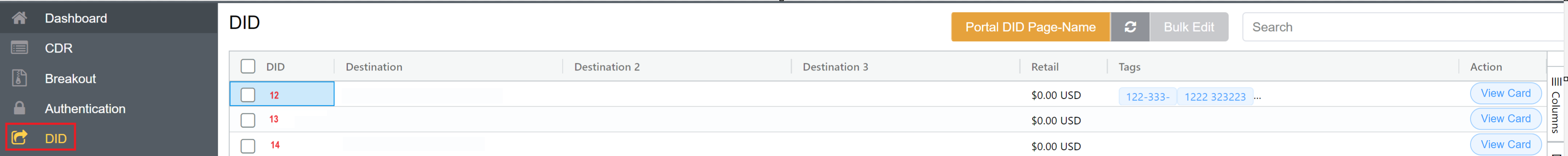
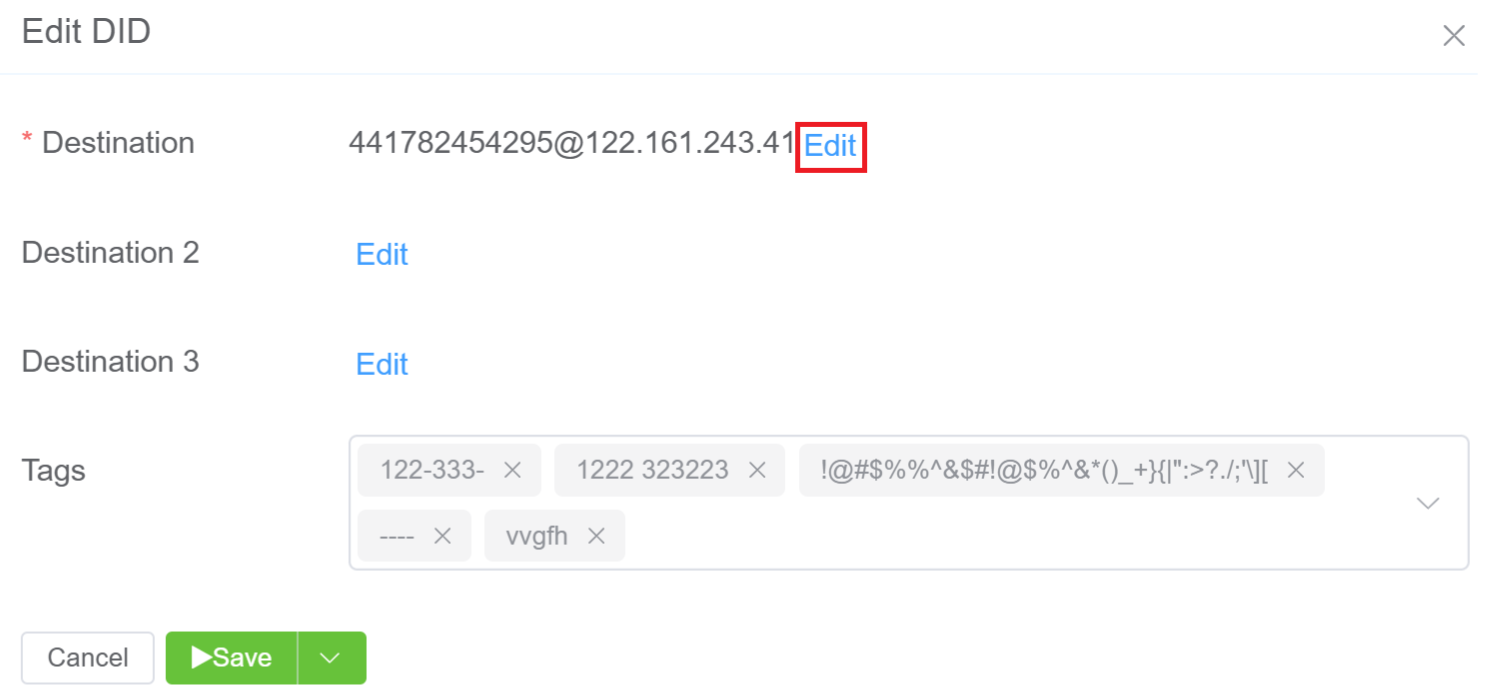
You have another filed here, Tags, it's a label which helps you to describe and help organize information.
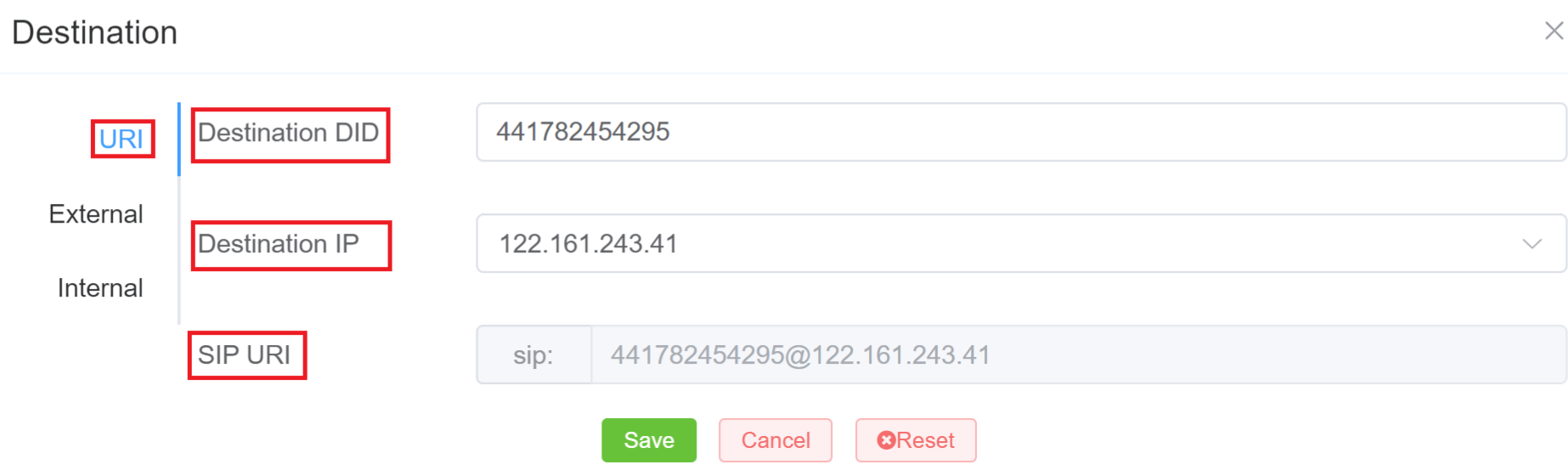
4.For multiple DIDs, select multiple DIDs, then click on Bulk Edit. 5.Click on Edit (beside Destination)
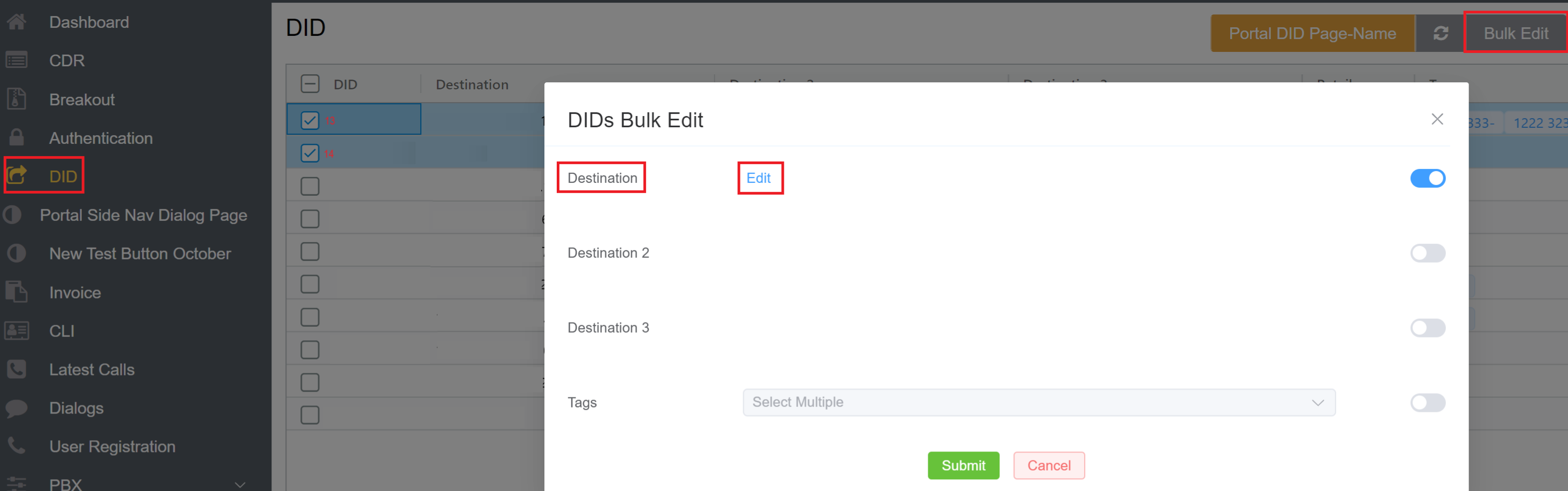
6.Enter the values for various fields like URI, External, or Internal.