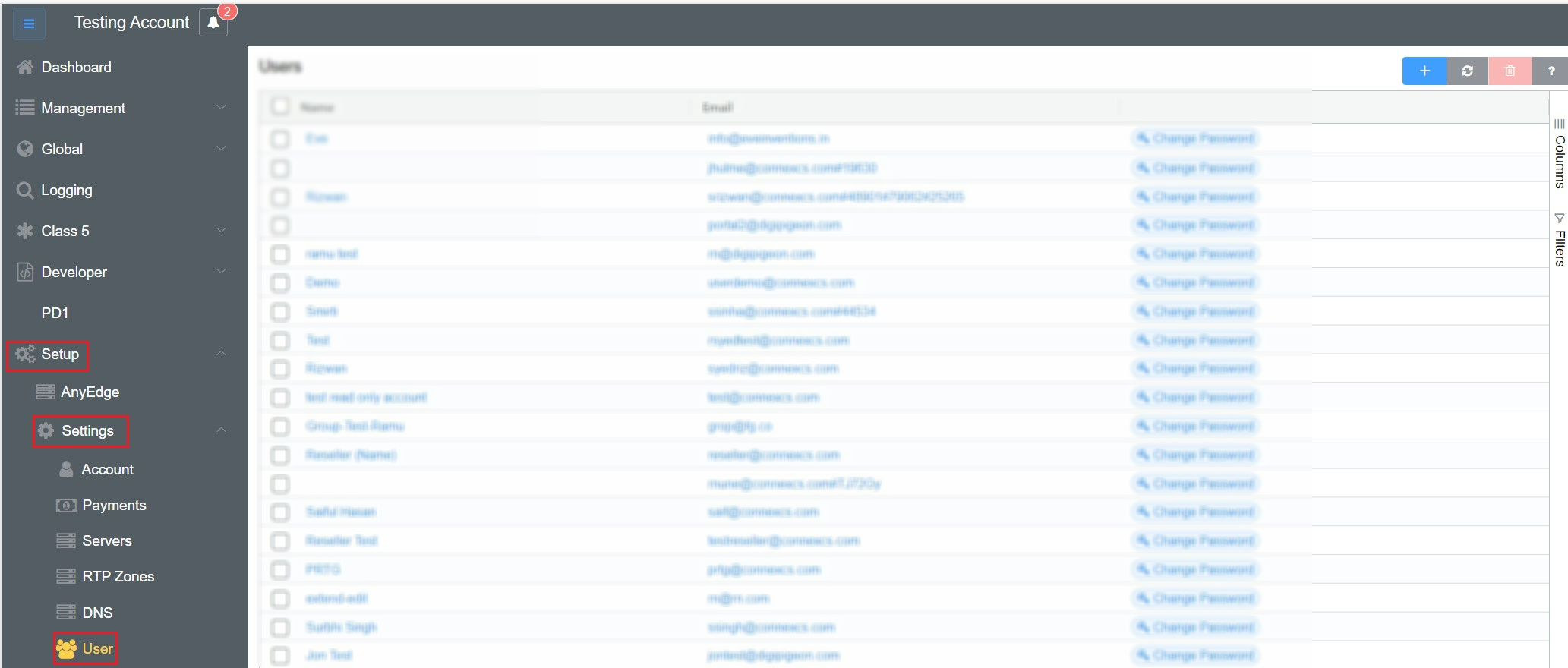Commission¶
Setup Account Manager Commission
This feature is presently in the Alpha Version. We're working on it. Please contact us for any queries.
Introduction¶
The Commission feature lets you give a commission to your Account Manager.
Agent Commission calculates the percentage of the customer spend.
Steps to add Commission to the Account Manager¶
-
Go to Setup Account Manager Commission.
-
Click on
+button. A window will appear with various fields.2.1 User: Select the user from the drop-down menu.
2.2 Start Date: Select a date you wish to start the commission.
2.3 End Date: Select a date you wish to stop the commission.
2.4 Commission: Put a value (in %) you wish to provide your Account Manager.
-
Click
Saveto save the commission information.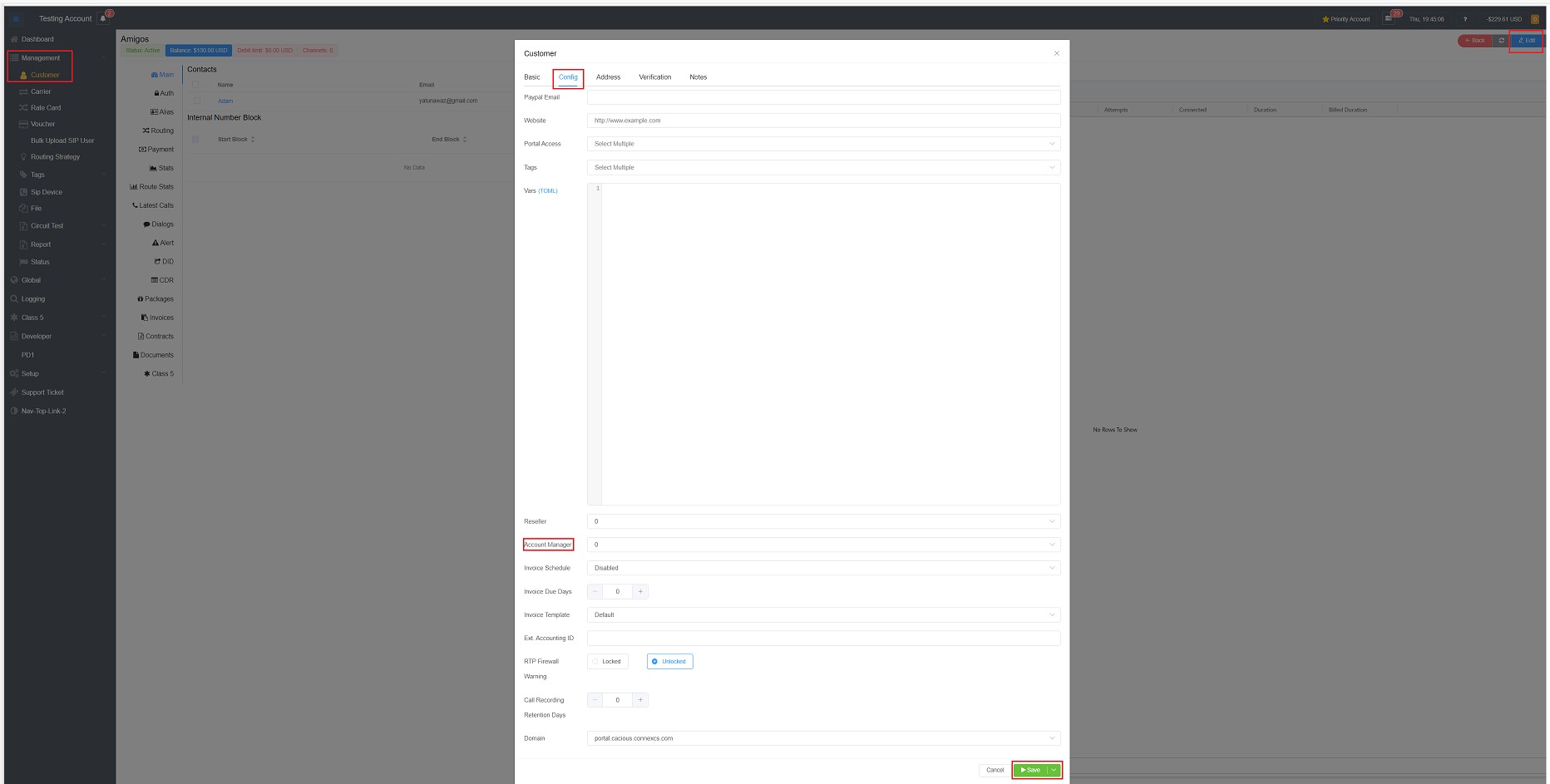
Steps to associate Account Manager with a Customer¶
-
Go to Management Customer Customer Name.
-
Click on
Edit. -
You will see a window with various fields; click on the drop-down menu of the Account Manager to select one for your customer.
-
Click
Saveto save the commission information.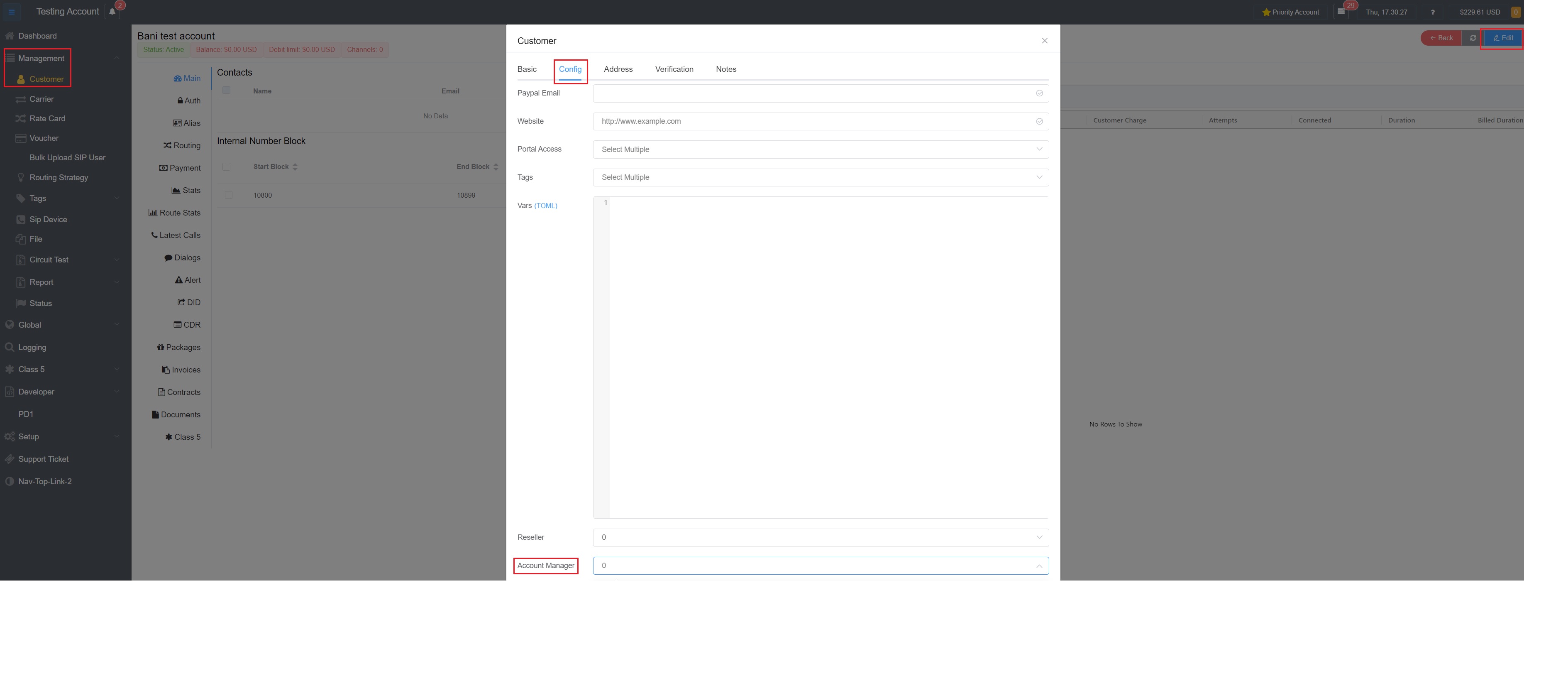
-
You can select any person as an Account Manager if that person is in the Users list.
-
Go to Setup Settings User.