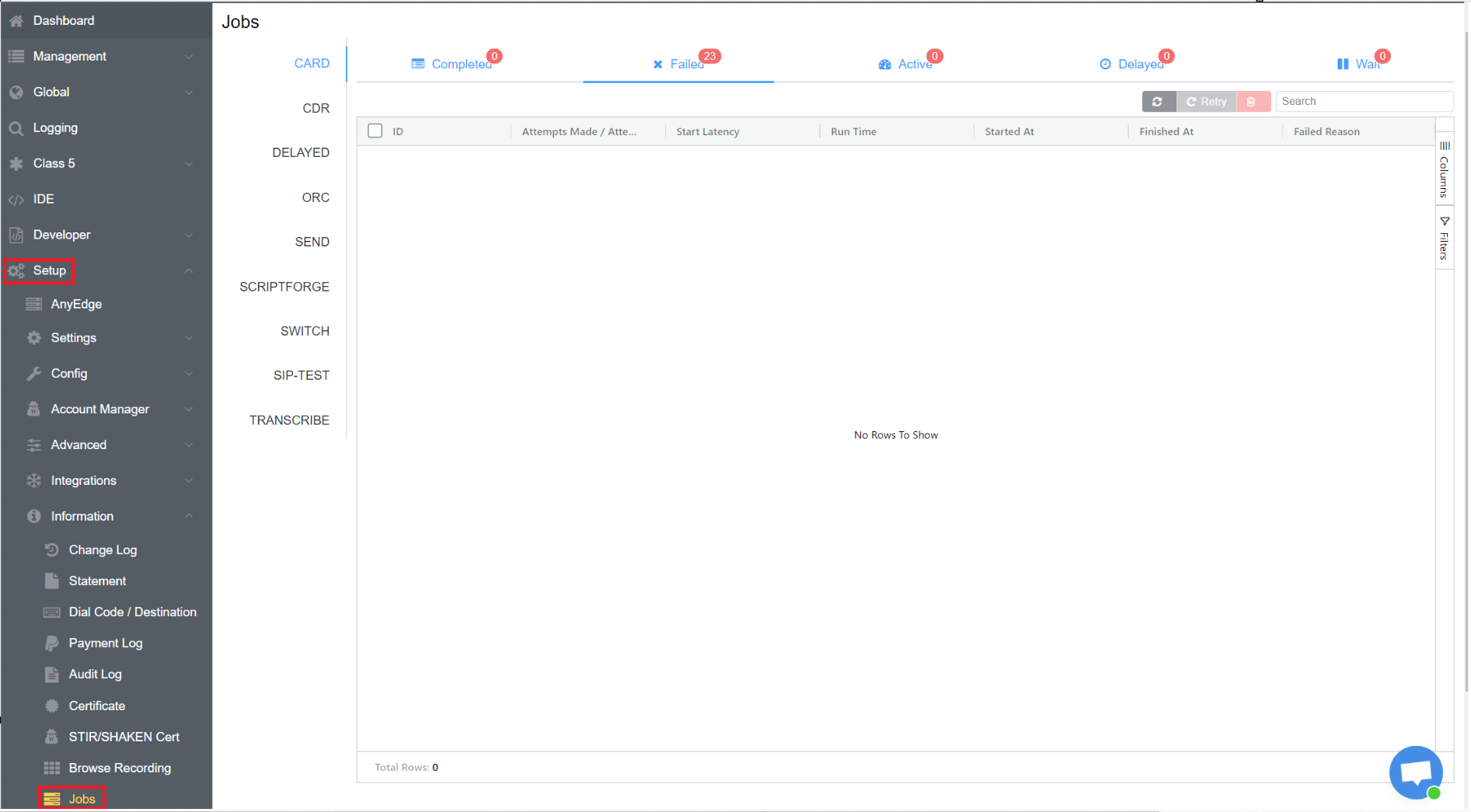Jobs¶
Setup Information Job
Jobs is an interesting feature that lets you check the status of tasks created or initiated for you.
Types of Status¶
- Completed: When the task has been fully accomplished
- Failed: When the process doesn't complete successfully.
- Active: The task is ongoing.
- Delayed: When the task has been delayed.
- Wait: The task has been paused.
Types of Tasks¶
- Card: You can check the status of the Rate Card, when you build it.
- CDR: You can check the status of any re-rate.
- Delayed: You can check the status of any task you've delayed.
- ORC: You can check the status of any server which has been added or restarted.
- Send: You can check the status of the e-mails you send. You can even re-try to send the e-mail along with failed reasons.
- ScriptForge: You can check the status of the ScriptForge running in the background.
- Switch: You can check the status of any changes are made to the OpenSIPS.
- SIP Test: You can check the status of any Circuit Tests.
- Transcribe: You can check the status of any call under transcription process.
Note
You can see the information like ID, Attempts made/Attempts, Start Latency, Run Time, Started At, Finished At and Failed Reason for all the statuses discussed above.